| Anonymous | There are two possible causes for the error message [adbinst-13]:A. The first one is an inconsistency between the "Language for non-Unicode programs" setting (that can be found in the "Administrative" tab of the "Region and Language" settings (Start -> Control Panel -> All Control Panel Items -> Region and Language -> Administrative) and the collation name of the SQL Server instance that you are using for ADOxx (Use SQL Server MAnagement Studio to connect to the SQL Server instance -> right click on the SQL Server instance -> Properties -> General -> Server Collation)(see attached screen clips for details)
NOTICE: When you go to "Change system locale..." there can be a checkbox for a beta version for the new Windows systems. It is important to untick this box for a smooth installation.B. The second possible cause is a firewall program running on your computer that may block access to the ODBC datasource and the creation of a new database would fail with error [adbinst-18]. Also login to an existing database might fail with error [alogin-05].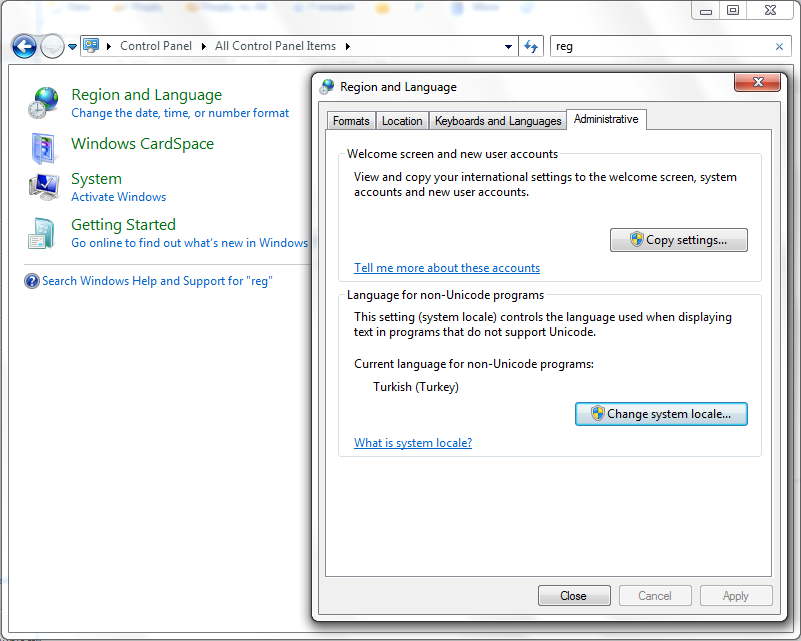 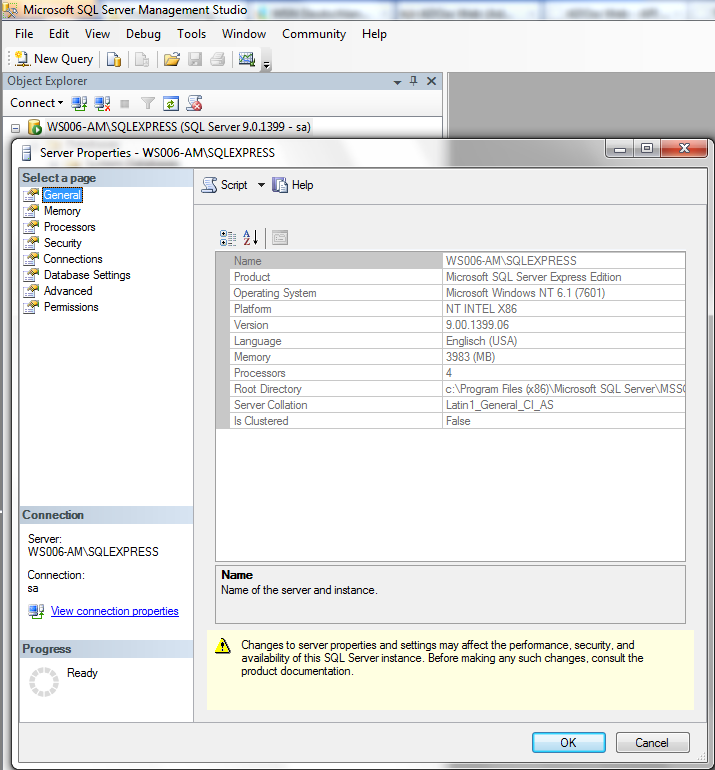 |