 ADOxxWEB Simulation
ADOxxWEB Simulation
USE: ADOxxWEB Simulation
In this section, we will refer to the Simulation service deployed in the ADOxx prototyping environment. The service is available at the following host: www.adoxx.org. In case you would like to use your own deployment, please change the host name accordingly.
The simulation service can be used directly through its web interface, or integrated through its REST API.
Simulation HTML Client
The simulation client is present at URL: https://www.adoxx.org/simulation/.
A local deployment package is also available here: ADOxxWebSimulation_Tomcat_Deploy.7z
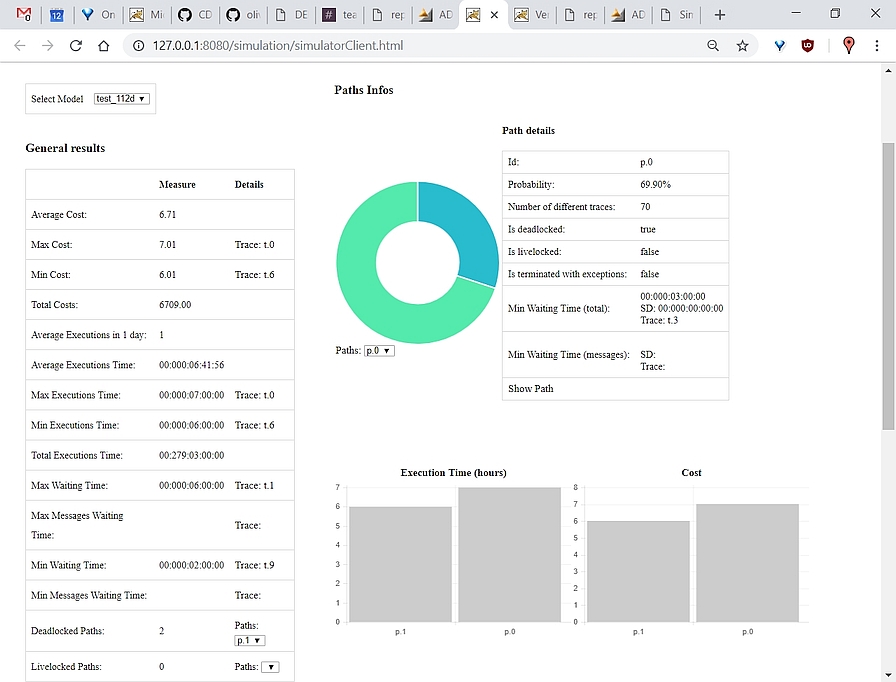
In this release of the client, the interface gives the possibility to choose the model to simulate, enter the number of executions to perform in the simulation, and select the type of the results.
Once the simulation is finished, the results are showed in the page.
Simulation REST API
The REST API is exposed at: https://www.adoxx.org/simulation/rest/application.wadl
In order to use the API, a REST client is required. In the following we will use SoapUI as the generic REST client.
SoapUI is freely available at: https://www.soapui.org
Once downloaded and installed, create a new REST project and click on import WADL. In the text field, specify the WADL, available at: https://www.adoxx.org/simulation/rest/application.wadl
Once the request has been created, fix the resource endpoint removing any double slashes. Fill the request with the parameter required and the model to simulate and execute the service. Results will be showed on the right side.
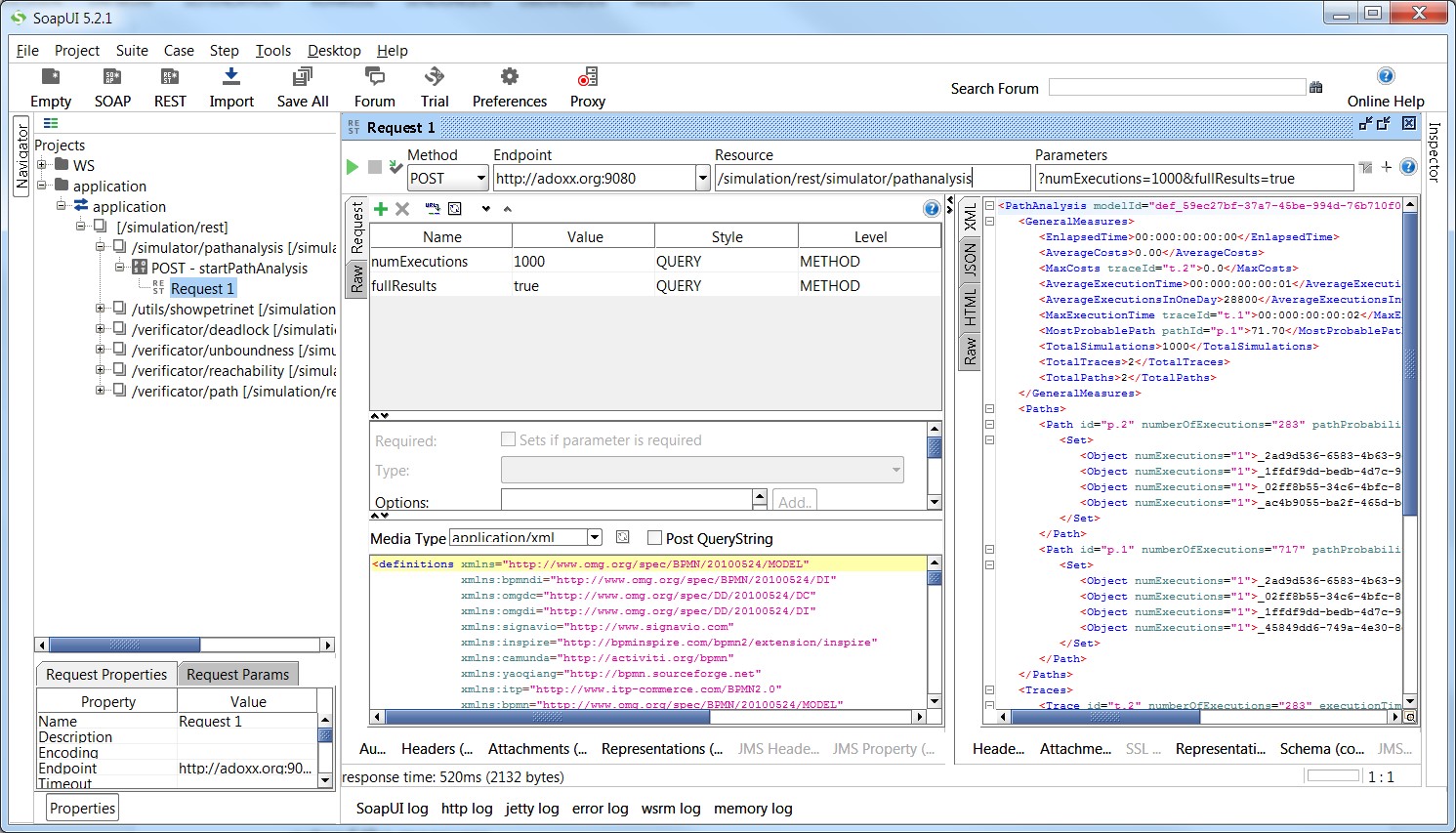
Simulation XML results schema:
The Simulation service is still in a beta and high mutable state, therefore the schema of the results is currently unavailable.
 www.adoxx.org
www.adoxx.org