ADOxx Realization Case: | 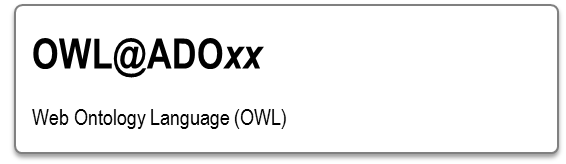 |
 IMPLEMENT/EXTEND OWL@ADOxx
IMPLEMENT/EXTEND OWL@ADOxx
To start implementation and extension of the the OWL realized on ADOxx, follow the steps below to install and configure your ADOxx development environment, load the implementation from our community software archive and start your implementation work.
Debug and validation mechanisms of your implementation and changes are provided using the ADOxx Modelling Toolkit as part of the installation package.
A) Installation of ADOxx Development Environment
| | The ADOxx development environment is available as a free downloaded from: http://www.adoxx.org/live/download An installation code can be requested using the web form at: |
B) Download and Import OWL Library for ADOxx
| | The OWL library is available in our software repository for download and installation. http://www.adoxx.org/live/adoxx-application-library-code-repository The direct links to the resources can be found below: |
C) Access Development Documentation and Tools
| | Development documentation is available as part of the installation. Additional information is accessible the FAQ section at: Support and development tools are available at: |
 www.adoxx.org
www.adoxx.org