 Developer Resource: Modelling Language
Developer Resource: Modelling Language
Track Changes "Comments Sidebar"
Goal: Demonstrate how HOTSPOTS and AdoScript triggers can be used to implement comment functionality, using the modelling area setup in ADOxx for positioning of comments. All commented information is stored in the modified instance and also an archive/history is kept for review.
Case: Enable commenting per instance through user interaction. For this version, the focus lies on presenting the comments in the modelling area as a write-protected lane.
Documentation:
Downloads


Script Files
ADOxx Realisation Approach
Modelling Language Implementation
Step 1 and 2 can be skipped if your ADOxx implementation is available and should be used.
- Implement the concrete modelling classes of the domain
- Define modeltype and assign classes
- Define a modeltype specific attribute and graphical representation to enable and disable the comment mode in the model.
- Add attributes to store the comments and related meta-information in the model instances
- Add PROGRAMCALL attribute for classes that should be commentable
- Update graphical representation to add HOTSPOTs for adding and deleting comments
Mechanisms and Algorithms Implementation
- Implement AdoScripts for add and delete action
- Assign AdoScript to PROGRAMCALL through the graphical notation
Implementation Result
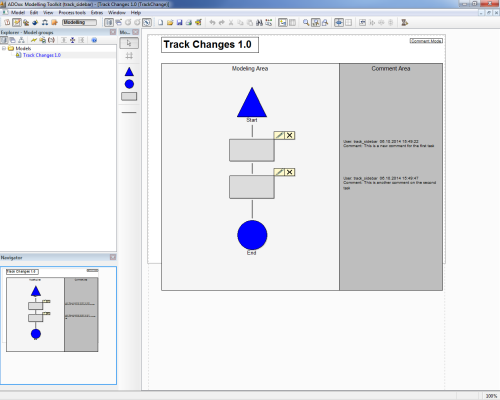
Applied ADOxx Functionality
ADOxx Constructs for Modelling Language Implementation
- Implementation of concrete modelling classes in a hierarchy
- Implementation of HOTSPOTS in the notation using GraphRep
- Trigger AdoScript using PROGRAMCALLs from HOTSPOTS
- Modeltype-specific GraphRep
- Modeltype-specific AttrRep
ADOxx Constructs for Mechanisms & Algorithms Implementation
 www.adoxx.org
www.adoxx.org