ADOxx Documentation
Theory - Hands-On - Scenarios - Community - Development Tools
 Theory
Theory
AdoScript Language Constructs
This section introduces the AdoScript language constructs in detail, starting with basic assignment statement to structuring AdoScript in re-usable PROCEDURE calls and FUNCTIONS.
API Command Structure
The basic structure of every call to an AdoScript command is shown in the image below. The constructs needed to call a command are:
- CC + "Messageport": Every call has to start with the CC - "Call Command" and the respective Messageport.
- API Command: the command is specified in CAPITAL letters. In case the command should be run in debug mode, add "debug" between the Messageport and the command. This results in a pre-execution of the command including the possibility to view input and result values before actual execution.
- Input Values: if needed according to API signature
- Result Value: as produced by the command
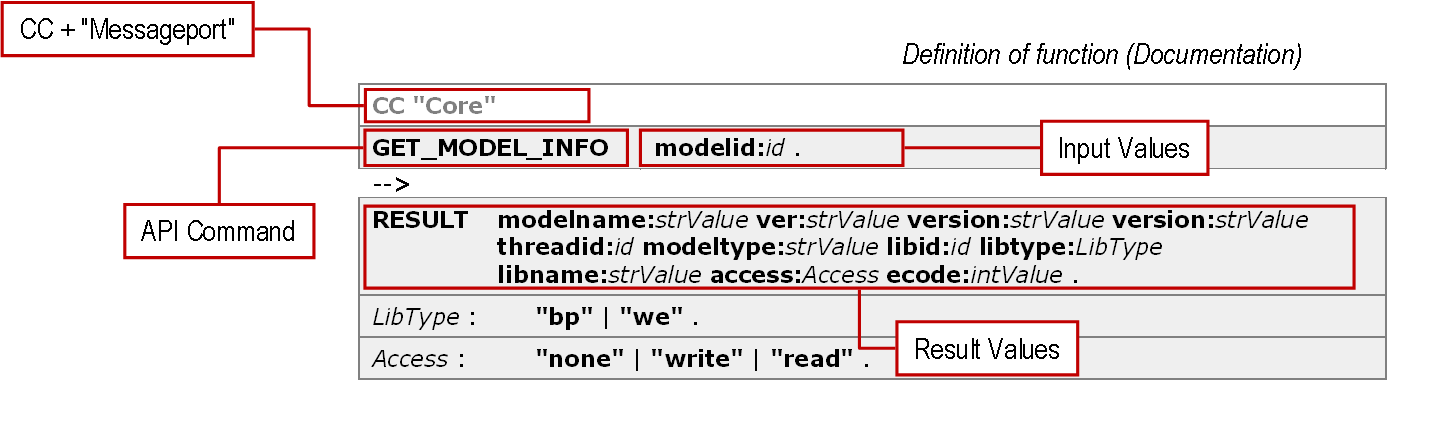
AdoScript Command Structure
# Reading out of the ModelID of a model currently open
CC "Modeling" GET_ACT_MODEL
# Errorcheck modelid
IF ( modelid > 0 ) {
# Command Call(Keywords in Capitals)
CC "Core" GET_MODEL_INFO modelid: ( modelid )
# Handling of Return Values
CC "AdoScript" INFOBOX ("The active model is \"" + modelname
+ "\" (" + modeltype + ")")
}
ELSE {
# ecode returned
CC "AdoScript" ERRORBOX "No model is opened!"
}
Example AdoScript "Read Model Information"
AdoScript Basics
Variable declaration
SET, LEO
Control structures
IF/ELSIF/ELSE, WHILE, FOR, BREAK, EXIT, PROCEDURE, FUNCTION
External programs / File callings (AdoScript, EXE, DLL)
EXECUTE, SYSTEM, START, CALL
Sending of messages to ADOxx Component (Messageports)
CC, SEND
LEO Expressions
Usage of expressions for call parameters.
AdoScript Operators
Logical
AND, OR, NOT
Comparison
< , > , <= , >= , = , <> , !=
Arithmetical
+ , - , * , / , - (unary)
Strings
s + t , n * s , s / t , s SUB i , LEN s
Conversions
STR value , VAL string
AdoScript Functions
Arithmetical
abs(x), max(x, y), min(x, y), pow(x, y), sqrt(x), exp(x), log(x), log10(x)
Strings
search(source,pattern,start)
bsearch(source,pattern,start)
copy(source,from,count)
replall(source,pattern,new)
lower(source)
upper(source)
Lists
token(source,index[,separator])
tokcnt(source[,separator])
tokcat(source1,source2[,separator])
tokdiff(source1,source2[,separator])
tokisect(source1,source2[,separator])
tokunion(source1,source2[,separator])
AdoScript: Procedure Concept
| ProcedureDefinition : | PROCEDURE [global] ProcedureName[ MainParameter ] { FormalProcParameter } { StatementSequence } |
| MainParameter : | TypeName: paramName |
| FormalProcParameter : | paramName:TypeNameOrReference |
| TypeNameOrReference : | TypeName | reference |
| TypeName : | string | integer | real | measure | time |array | expression | undefined |
| ProcedureName : | keyword |
| ProcedureCall : | anyLeoElement |
Example:
PROCEDURE MYPROC integer: n val: string result: reference
{
SET result: (val + STR n)
}
AdoScript: Functions concept
| FunctionDefinition : | FUNCTION functionName[:global] { FormalFuncParameter } return:expression |
| FormalFuncParameter : | paramName:TypeName |
| TypeName : | string | integer | real | measure | time | expression | undefined |
Example:
FUNCTION fak n: integer
return: (cond (n <= 1, 1, n * fak (n -1)))
SET m: (fak (10))
Expressions in AdoScript
Expressions can be used direct as arguments in calls.
Use closures () in order to delineate arguments of an expression.
Examples :
SET n:(copy (vn, 0, 1) + ". " + nn)
IF ( cond( type( n ) = "integer", n = 1, 0 ) )
{
...
}
{
...
}
EXECUTE ("SET n:(" + n + ")")
Summary of AdoScript Language Elements
Command execution
EXECUTE SEND CC SYSTEM START CALL
Allocation elements
SET SETG SETL
Control elements
IF ELSIF ELSE WHILE FOR BREAK NEXT EXIT
Definition of Procedures/Functions
PROCEDURE FUNCTION
LEO (Return Format) Handling
LEO LEO parse
| StatementSeq : | { Statement } . |
| Statement : | Execute | Send | CC | System | Start | Call | Set | SetL | SetG | Leo | IfStatement | WhileStatement | ForStatement | BreakStatement | ExitStatement | FunctionDefinition | ProcedureDefinition | ProcedureCall . |
| Execute : | ExecuteFile | ExecuteEx . |
| ExecuteFile : | EXECUTE file: scriptText [ scope: ScopeSpec ] . |
| ExecuteEx : | EXECUTE scriptText [ scope: ScopeSpec ] . |
| ScopeSpec : | separate | same | child . |
| Send : | SEND msgText to: msgPortName [ answer: varName ] . |
| CC : | CC msgPortName [ debug ] [ raw ] anyLeoElement . |
| System : | SYSTEM strExpr [ with-console-window ] [ hide ] [ result: varName ] . |
| Start : | START strExpr [ cmdshow: CmdShow ] . |
| CmdShow : | showmaximized | showminimized | showminnoactive | shownormal . |
| Call : | CALL dll: strExpr function: strExpr { InputParam } [ result: varName ] [ freemem: strValue ] . |
| InputParam : | varName: anyExpr . |
| Set : | SET { VarAssignment } . |
| SetL : | SETL { VarAssignment } . |
| SetG : | SETG { VarAssignment } . |
| VarAssignment : | varName: anyExpr . |
| Leo : | LEO [ parseCmd] { accessCmd } |
| parseCmd : | parse: strinExpr |
| accessCmd : | get-elem-count: varName | set-cur-elem-index: intExpr | get-keyword: varName | is-contained: varName [ : strExpr ] | get-str-value: varName [ : strExpr ] | get-int-value: varName [ : strExpr ] | get-real-value: varName [ : strExpr ] | get-tmm-value: varName [ : strExpr ] | get-time-value: varName [ : strExpr ] | get-modifier: varName : strExpr . |
| IfStatement : | IF booleanExpr { StatementSequence } { ELSIF booleanExpr { StatementSequence } } [ ELSE { StatementSequence } ] . |
| WhileStatement : | WHILE booleanExpr { StatementSequence } . |
| ForStatement : | ForNumStatement | ForTokenStatement . |
| ForNumStatement : | FOR varName from: numExpr to: numExpr [ by: numExpr ] { StatementSequence } . |
| ForTokenStatement : | FOR varName in: strExpr [ sep: strExpr ] { StatementSequence } . |
| BreakStatement : | BREAK . |
| NextStatement : | NEXT . |
| ExitStatement : | EXIT . |
| FunctionDefinition : | FUNCTION functionName [ :global] { FormalFuncParameter } return: expression . |
| FormalFuncParameter : | [ reference ] paramName : TypeName . |
| ProcedureDefinition : | PROCEDURE [ global] ProcedureName [ MainParameter ] { FormalProcParameter } { StatementSequence } . |
| MainParameter : | TypeName : paramName . |
| FormalProcParameter : | paramName : TypeNameOrReference . |
| TypeNameOrReference : | TypeName | reference . |
| TypeName : | string | integer | real | measure | time | array | undefined . |
| ProcedureCall : | anyLeoElement . |
| ProcedureName : | keyword . |
AdoScript Programming Guidelines
If your are programming AdoScript, please consider following rules:
- Files which contain AdoScript should be named file.asc .
- The returning result of a message port command should be copied and commented on the line below the command:
GET_CLASS_NAME classid: intValue
# --> RESULT ecode:intValue classname:strValue isrel:intValue
- Indent a block with two spaces.
- Don‘t use the tabulator to indent blocks.
- Decompose the complexity of the programm by using procedures and functions.
 www.adoxx.org
www.adoxx.org

