Assigning Performers
Dynamic models and static models are linked on the one hand by defining application models and, on the other hand by assigning performers to activities. Such links enable the capacity and Workload simulations.
Assigning performers means that one or a group of performers are entered into the attribute "Performer" of each object of the class "Activity". These performers can execute the particular activity within the simulation. The performers are assigned to activities by AQL expressions (AQL = ADOxx Query Language).
ADOxx provides a support dialogue for assigning performers in objects of the class "Activity". Open this dialogue window by clicking on the "Dialogue" button ![]() above the attribute field in the notebook.
above the attribute field in the notebook.
The window "<class name>:<object name> - Performer", in which you can define the activity's performer, is opened.
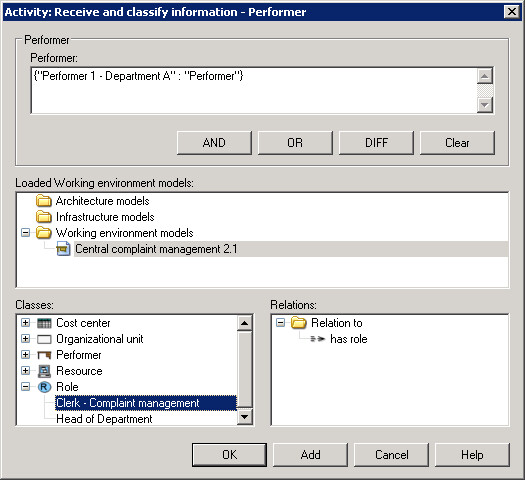
Attention
In the Attribute Profile Management in the Development Toolkit, you can define the perfomer assignment expression exclusively in the field "Performer" by entering an AQL expression. The definition in the Static models is not possible as the button "Add" is not available.
The buttons "AND", "OR", "DIFF" enable you to combine several AQL expressions (self-defined or added). Delete the current AQL expression in the field "Performer" by clicking on the button "Clear". It is possible to type the required AQL expression directly into the Performer field.
Clicking on the OK button causes the system to check the expression's syntax and then enter it into the object's notebook.
Clicking on the "Cancel" button closes the window "Performer assignment" while maintaining the previous value of the "Performer" attribute.